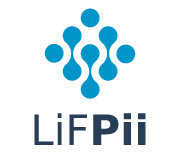How to Use Airdrop on Macbook And iPhone: Complete Guide
Airdrop is the best feature available on Apple devices, including MacBooks. You can easily transfer files and documents between devices without using an internet connection. Users can also use them conveniently and smoothly...