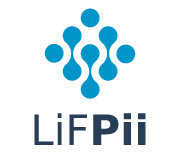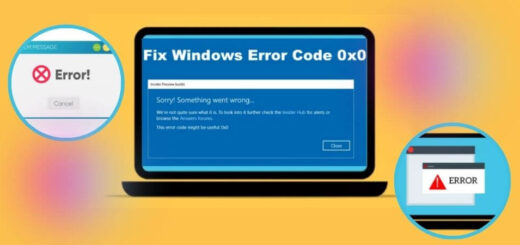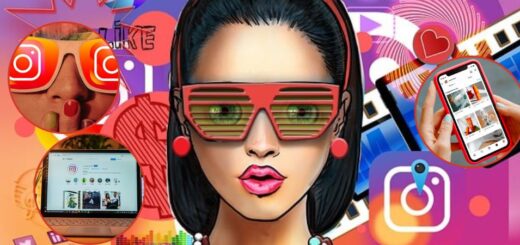Best Ways to Speed Up Your Computer

We all use the PC in everyday life because it makes our lives easier and more comfortable. You can use different types of computers, but sometimes users want to know how to speed up computer. When your PC works slowly, you get annoyed easily, so it is crucial to solving the issue quickly. You need to know the reasons and solutions for speeding up a computer. Here we can discuss every aspect in detail, so you can quickly fix the error.
Cause for a Slow Computer
There are various reasons for the slow computer. Downloading files, browsing the internet, removing programs, leaving applications open, and pretty much anything else you do on your computer accumulate junk over time. In turn, this causes behind-the-scenes problems that aren’t always obvious at first. Fragmented files are a big problem. As well as accumulating cached web browser files, cluttering your desktop, having a full hard drive, and having slow hardware.
It is possible that your computer is not slow in itself. There may be a problem with your router, a poor connection, or your ISP’s limited speed.
It is necessary for you to speed up your computer quickly.
Get Solutions on: How to Speed Up Computer
It is also crucial to know how to speed up my computer. Here you can check the best methods to how to speed up computer, so you can use these methods to fix the error. Let us check:
Clean up Junk Files and Programs
It is also crucial to clean up junk files and programs. You can use a free system cleaner such as CCleaner to delete unneeded junk files from the Windows operating system, the Windows registry, and third-party programs like your web browsers, which stockpile cache files. This will help to free up disk space as well as improve the performance of the system.
It is imperative to be cautious when using these cleaners, as they can delete important system files as well. It is advisable to use the cleaner with caution and only remove files that are safe to remove.
Programs can become unresponsive and sluggish if these temporary internet files and other useless items remain for too long. As well as taking up valuable hard drive space, they consume a lot of memory. Your desktop can be cleaned if it is cluttered.
We can overload your hardware if File Explorer loads those icons and folders every time your desktop refreshes. This draws upon system resources used for different things.
Make sure your computer is free of unwanted programs. These programs take up hard drive space, but they will run in the background and automatically start with Windows. This drains memory and the processor. By removing unnecessary temporary and junk files from your computer, you will have more free hard drive space for more important things. Performance is also improved by having more free space on the hard drive. Here it is vital to check whether the slow computer issue is solved or not.
Remove Viruses, Malware, Spyware, Adware
When we want to know how to speed up computer, it is imperative to remove viruses, malware, and many other things that affect computer performance. Malware can infect any Windows computer, but if you regularly use anti-malware software, your chances of infection are low. Once the virus is on the computer, it usually stores itself in system memory, slowing everything down. Some malicious programs show pop-ups or trick you into buying their “antivirus program,” which is even more reason to remove them. It’s a good idea to check your computer for viruses regularly to free up some of the memory space.
Adjust Visual Effects
Many of Windows’ visual effects are animated, such as fading menus and animated windows. As long as you have enough system memory, you can turn on these extras. You can disable these visual effects to speed up the process. After this, the user can check whether the issue is solved or not. If it is not fixed there is a need to move on to the next method to speed up the computer or how to speed up computer.
Clean, Replace, or Upgrade Your Hardware
It is also vital to clean, replace, or upgrade your hardware so you can speed up your computer. Software problems indeed cause many slow computers, but the problem can only be resolved so far before the hardware needs to be addressed. You may have a small amount of RAM or an outdated video card if your computer doesn’t let you open more than a few programs at once. The hardware may be dirty.
It’s a good idea to clean periodically and upgrade your hardware. In this case, fans and other components can accumulate dirt and dust over time, especially due to environmental conditions. To function normally, they have to go into overdrive. There is a need to clean up the hardware so your computer works properly.
To see your hardware specs, use a free system information tool. You can use these tools if you plan to replace the hardware and want to avoid having to open your computer. It is possible to confirm the type and amount of RAM you already have by using a system information tool before you purchase more RAM.
Reinstall the Entire Windows Operating System
Delete all the software and files on your computer, remove the entire Windows OS, and start from scratch to speed up your computer. A clean installation of Windows will allow you to do this. You have a brand-new computer, free of years’ worth of software changes and registry errors that you were unaware of. If you wish to speed up your computer, you can think twice before doing this since it’s irreversible. Make sure you back up your files before reinstalling Windows, as it is a permanent solution.
Defrag Your Hard Drive
When you add and remove files from your hard drive, you create empty spaces in the file system structure. The empty spaces on your hard drive cause your hard drive to take longer to think, causing files, folders, and programs to open slowly. A lot of free defragmentation programs stand for this, but you can also use the one built-in to Windows. It is also crucial to check whether the speed-up of the computer is fixed or not.
Look at Your Web Browser
You can often improve the speed of your PC with minor adjustments. Web pages, videos, and images can load slower or faster based on the browser you use. Use an alternative browser if you have noticed a lag time with a certain browser. There is more to your browser than just slowing down your computer when you use the web. Check the settings and make sure that your cache has been cleared if you haven’t emptied it for a while.
The information in your cache comes from a variety of websites. Many sites use cookies to gather information about your browsing habits, as well as the ads you click when visiting a site. These files are kept in a cache and can cause your computer to run slower if you spend a lot of time online.
It is a great idea to bookmark your favorite websites just in case cookies include the autofill function in your search bar. After this, you can check whether the slow computer issue is solved or not.
Final Words
It is a simple process to how to speed up computer. You can use the above-mentioned methods how to speed up my computer. All the methods are simple to use, so you can quickly adopt the way to solve the issue. It is also imperative to follow all the steps accordingly so you can fix the error quickly.
Read also the more Articles: LiFPii