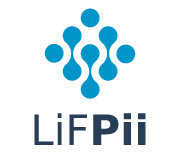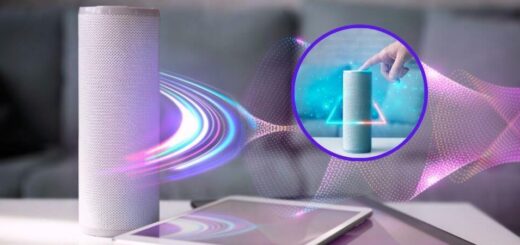How to Fix Vizio TV Won’t Connect to WiFi?

Vizio TVs are among the most popular smart TVs available today, offering affordability, high-quality displays, and smart features. Their user-friendly interface and extensive app library make them a top choice for consumers seeking a seamless entertainment experience. Sometimes, Vizio TV won’t connect to WiFi, as in other TVs.
People know Vizio TVs for their affordability and quality, brands like Samsung and LG often lead in cutting-edge technology and premium features. Samsung TVs, for example, are renowned for their QLED displays and sleek designs, while LG is praised for its OLED technology, providing deeper blacks and superior contrast. However, Vizio continues to attract budget-conscious consumers who prioritize value without compromising performance.
What is a Vizio TV?
Vizio is a well-known American brand specializing in affordable yet feature-rich smart TVs. These televisions come with various functionalities, including built-in streaming apps, voice control compatibility, and integration with platforms like SmartCast.
Vizio TVs operate on their proprietary SmartCast operating system, which allows users to stream content directly from their devices and access numerous apps with no additional hardware. Despite there being so many smart features users are also faced the why my Vizio TV won’t connect to wifi.
You can easily set up a Vizio TV because it is straightforward and user-friendly. There is a need to start by connecting the TV to a power source and your home Wi-Fi network. Then, follow the on-screen prompts to pair the remote, log into your preferred streaming accounts, and personalize your viewing preferences.
Attractive Features of Vizio TV
We know Vizio TVs for offering excellent value for money, combining high-quality displays, smart features, and modern technology at competitive prices. These are some of the key features of Vizio TVs:
1. SmartCast Platform
Vizio’s Smart TVs come with SmartCast, their proprietary operating system. It allows users to stream content, use built-in apps, and cast media from their mobile devices without using extra hardware.
2. 4K UHD and HDR Support
Many Vizio models support 4K Ultra HD resolution with HDR10, Dolby Vision, and HLG (Hybrid Log-Gamma) to deliver enhanced picture quality, vibrant colors, and deeper contrasts.
3. Quantum Color Technology
Some higher-end Vizio TVs, like the M-Series and P-Series Quantum, feature Quantum Dot technology, which enhances color accuracy and brightness.
4. Full Array LED Backlighting
It has Full Array Local Dimming (FALD), which improves contrast and black levels by dynamically adjusting backlighting in different screen areas.
5. High Refresh Rate (120Hz and VRR)
You can choose models that come with 120Hz refresh rates and Variable Refresh Rate (VRR) support, making them ideal for gaming on next-gen consoles like PlayStation 5 and Xbox Series X.
6. Built-in Chromecast & AirPlay 2
These TVs support Google Chromecast and Apple AirPlay 2, allowing users to stream content from Android, iOS, and Mac devices effortlessly.
7. Voice Control Compatibility
Vizio Smart TVs work with Google Assistant, Alexa, and Apple HomeKit, enabling hands-free control through voice commands.
8. Vizio WatchFree+
Users also get WatchFree+, a free streaming service that provides access to hundreds of live channels and on-demand content without a subscription.
9. HDMI 2.1 & Gaming Features
In many models of Vizio TV, there are HDMI 2.1 ports, Auto Low Latency Mode (ALLM), FreeSync, and G-Sync compatibility, making them great for gaming enthusiasts.
10. Dolby Atmos & DTS:X Audio Support
Some Vizio TVs come with Dolby Atmos and DTS:X support for an immersive audio experience, especially when paired with Vizio soundbars.
However, like any smart TV, Vizio models rely on a stable internet connection to function optimally. When you experience my Vizio TV won’t connect to wifi issue, it can delay streaming services and other online features, making it crucial to find a solution quickly.
Why My Vizio TV Won’t Connect to WiFi?
There are many causes of why my Vizio TV won’t connect to wifi. It is crucial to understand these reasons will help you fix the issue more efficiently:
1. Weak or Unstable WiFi Signal
When your WiFi signal is weak, your Vizio TV can struggle to maintain a connection. It happens because of the distance between your TV and the router, interference from other electronic devices, or thick walls obstructing the signal.
2. Router Issues
Your router has temporary glitches, outdated firmware, or excessive network congestion, preventing the TV from connecting.
3. Incorrect Network Settings
Sometimes, network settings such as incorrect passwords, DNS configurations, or security settings can prevent a successful connection. It becomes the reason of Vizio TV won’t connect to wifi after factory reset.
4. Outdated TV Firmware
There is a chance that your Vizio TV is running outdated firmware and is not connected to the internet properly.
5. ISP-Related Problems
When your internet service provider (ISP) is currently experiencing an outage or some issues with your modem are affecting your connection.
6. MAC Address Filtering
Some routers have MAC address filtering enabled, which can block your TV from connecting.
7. Hardware Malfunctions
In rare cases, the TV’s WiFi adapter may be faulty, preventing it from detecting or connecting to a network.
Methods to Fix My Vizio TV Won’t Connect to WiFi
Here we can discuss the various ways to solve Vizio TV won’t connect to wifi. Some common solutions include restarting the TV and router, checking the WiFi password, updating the TV’s firmware, and ensuring the TV is within range of the Wi-Fi signal.
You can also adjust the router’s settings or using a wired connection may help resolve the issue. First, try changing the Wi-Fi channel on your router to avoid interference from other devices. It is crucial to assure that the router’s firmware is up-to-date, as outdated firmware can cause connectivity issues.
You want to disable any MAC address filtering on the router, which blocks the TV from connecting so Vizio TV won’t connect to wifi after a factory reset occurs.
1. Restart Your TV and Router
Sometimes, a simple restart can resolve Vizio TV won’t connect to wifi
issues. Follow these steps:
- In starting, turn off your Vizio TV and unplug it from the power outlet.
- Unplug your router and modem, then wait for a few seconds.
- Plug the router and modem back in and wait for the connection to stabilize.
- You can try connecting to WiFi again by turning on your Vizio TV again.
2. Check Your WiFi Signal Strength
Ensure that the router is close enough to your TV. Make sure the router is as close to the TV as possible.
- Use a WiFi extender to strengthen the signal.
- Reduce interference from other devices such as microwaves and cordless phones.
After these steps, you can also check if My Vizio TV won’t connect to wifi is solved or not. So you can move on to the next steps. Sometimes the issue persists, try restarting your TV and router. You can also check for any available firmware updates for your TV. Sometimes none of these steps are effective, you can quickly contact Vizio customer support for additional assistance.
3. Verify Your Network Credentials
- Double-check that you’re entering the correct WiFi password. In case you are in doubt:
- Connect another device, such as a phone or laptop, to the same network to verify the password.
- Forget the network on your Vizio TV and re-enter the credentials.
4. Update Your TV’s Firmware
- Outdated firmware can cause connectivity issues. To update:
- Press the Menu button on your remote.
- Navigate to System > Check for Updates.
- In case an update is available, install it and restart your TV.
5. Manually Set the DNS Settings
- Incorrect DNS settings may prevent the TV from connecting to WiFi. To manually configure DNS:
- Go to Menu > Network > Manual Setup.
- Select DNS and change it to 8.8.8.8 (Google’s DNS) or 1.1.1.1 (Cloudflare’s DNS).
- Save the settings and restart your TV.
- Now it is critical to check whether the problem of Vizio TV won’t connect to wifi after the factory reset is solved or not.
6. Reset Your TV’s Network Settings
- When you’re still facing issues, try resetting the network settings:
- Press Menu on your remote.
- Navigate to Network > Reset Network.
- Reconnect to your WiFi network after the reset.
7. Disable MAC Address Filtering
- When your router has MAC address filtering enabled:
- Log in to your router settings (usually through a web browser by entering 192.168.1.1 or 192.168.0.1).
- Navigate to MAC Filtering settings.
- Add your TV’s MAC address to the list of allowed devices or disable the feature entirely.
8. Try Using an Ethernet Cable
Sometimes WiFi isn’t working. Connecting via an Ethernet cable can help determine if the issue is wireless-related. When the internet works with the Ethernet cable, the problem is likely with the WiFi signal or the router. If the issue persists, it may be related to the internet service provider or the device itself.
- Plug in the cable into your TV and the other into the router.
- Check if the TV connects to the internet.
- When the wired connection works, your WiFi module might be faulty.
9. Perform a Factory Reset
When all else fails to fix Vizio TV won’t connect to wifi,
a factory reset helps:
- Reset the TV by going to Menu > System > Reset & Admin > Reset to Factory Defaults.
- Confirm the reset and set up your TV again.
Users can now quickly check whether Vizio TV won’t connect to wifi after the factory reset is solved need to use another option to fix the issue now.
10. Contact Vizio Support
When none of the above solutions work, you may need professional assistance. Visit Vizio’s official website or call their customer support for further troubleshooting and potential repairs.
Wrapping Up
When your Vizio TV won’t connect to WiFi, it can be frustrating. This is especially true when you want to enjoy streaming services. There is no need to worry so you can follow the troubleshooting steps in this guide, and you can fix most connectivity issues. There are solutions for weak WiFi signals, outdated firmware, and incorrect network settings. Sometimes My Vizio TV won’t connect to wifi problems continue, and you can contact Vizio support for help. They can check if there’s a hardware issue. With the right approach, you can get your Vizio TV back online and enjoy seamless entertainment.
Read Also: How To Fix Roku TV Not Connecting to WiFi