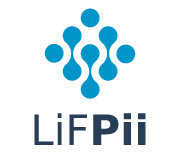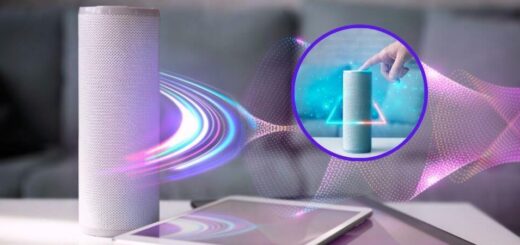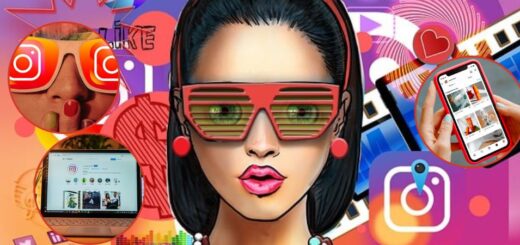How To Fix: Vizio TV Has No Sound: Complete Guide

Having a Vizio TV with no sound can be a frustrating experience, especially when you are willing to settle down and enjoy your favorite shows or movies. However, if you are also struggling with the same problem, this place is best for you.
There are several steps you can take to diagnose and fix the Vizio TV has no sound problem. This guide will walk you through a series of troubleshooting steps to help you with how to fix Vizio TV that has no sound.
Why My Vizio TV Has No Sound?
Before moving to fixes, it is necessary to get familiar with the root causes of the problem. Below are the common reasons that can lead to my Vizio TV having no sound.
Volume and Mute Settings
If the TV volume is turned low and it is muted, then it can leave you wondering why my Vizio TV has no sound. Therefore, you need to ensure the TV volume isn’t low and muted.
External Connections
Improper cable connection can also lead to Vizio TV has no sound but not muted. So, it is better to check that all cables (HDMI, RCA, optical) are securely connected to both the TV and any external devices
Input Sources
Switch between different input sources using the remote to see if the sound works on another input. This helps determine if the issue is with the TV or an external device.
Audio Settings
If you haven’t configured the audio output settings properly then you may encounter Vizio TV has no sound but not muted. Ensure the TV speakers are selected if you are using the built-in speakers.
Firmware Update
Ensure the TV is connected to the internet, to avoid my Vizio TV has no sound. Also, check for updates in the settings menu, and look for a system or software update option.
Physical Damage
Inspect the TV for any signs of physical damage that might affect the internal components responsible for the sound. Any kind of internal damage can cause the Vizio TV to have no sound but not muted.
Step to Resolve the My Vizio TV Has No Sound
As of now, you know the root causes of the problem, now it is time to look forward to troubleshooting fixes. Below we have listed some common fixes to rectify the Vizio TV no sound problem.
1. Check the Volume and Mute Settings
- The foremost step is to ensure that your TV isn’t muted and that the volume is turned up. This might seem insignificant, but it’s an easy mistake to make.
- Press the “Mute” button on your remote to ensure the TV isn’t muted. Increase the volume using the remote.
- If the remote control doesn’t seem to work, use the buttons on the TV itself to adjust the volume and check the mute status.
2. Verify External Connections
- If you have external devices connected to your Vizio TV, such as a cable box, gaming console, or Blu-ray player, the issue might be with the connection or the external device itself.
- Ensure all cables are securely connected, including HDMI, RCA, or optical cables. A loose or faulty cable can cause my Vizio TV to have no sound.
- Use the TV remote to switch between different inputs to see if the sound works on another input, and identify whether the problem is with the TV or the connected device.
- Connect another device to the TV to see if it produces sound. Alternatively, connect the current device to another TV to see if it has the same issue.
3. Audio Settings Configuration
- Incorrect audio settings on your Vizio TV can also lead to sound problems. Check and adjust the TV’s audio settings to ensure they are correctly configured.
- Audio Output Settings: Head over to the TV’s settings menu through the remote control’s menu button. Search for audio or sound settings. Ensure the audio output is set correctly if you are using the built-in speakers.
- Audio Format: Some TVs have settings for different audio formats. Test with these settings to see if one format works better than the others.ṣ
- Balance and Equalizer: Check the balance and equalizer settings. Make sure the balance isn’t set to one side and that the equalizer settings aren’t causing issues.
4. Perform a Power Cycle
- A simple power cycle can resolve minor sound issues and glitches. Go through the below steps to fix the Vizio TV has no sound but not muted.
- Firstly, turn off the TV by using the remote, unplug the TV, and disconnect the TV from the power outlet. Now leave it unplugged for at least 60 seconds.
- After that, plug in and turn on the TV back into the power outlet and turn it on. And check if the sound is working or not.
5. Update the Vizio TV Firmware
- Outdated firmware can cause many types issues, including sound issues. Updating the firmware can sometimes resolve these issues.
- Firstly, you have to ensure your TV is connected to the internet or Wi-Fi.
- Now check for updates, by visiting the settings menu, and finding the “System” or “About” section.
- Now look for an option to check for firmware updates.
- If you find any available updates, then simply follow the on-screen instructions to download and install it.
- Once the update is complete, check if the sound issue is resolved.
6. Reset to Factory Settings
- If none of the above steps work, resetting the TV to its factory settings can sometimes fix sound issues. Factory reset will erase all settings and preferences.
- To reset the factory settings, access the settings menu using the remote control.
- Now, navigate to the “System” section and find the “Reset & Admin” option.
- After this, choose “Reset TV to Factory Defaults” and follow the prompts to reset the TV.
- Once the reset is done, you need to reconfigure your TV and check if the sound is working.
7. Check for Physical Damage
- If your TV has suffered any physical damage, it could be affecting the internal components responsible for sound and my Vizio TV has no sound issue.
- Inspect the TV and look for any visible signs of damage, such as cracks, dents, or water damage.
- If you suspect internal damage, it might be necessary to have a professional technician inspect and repair the TV.
8. Use External Speakers or Soundbars
- If the built-in speakers are not working, consider using external speakers or a soundbar as a workaround.
- Connect external speakers and use the appropriate cables to connect external speakers or a soundbar to your TV.
- Audio output settings to ensure the TV’s audio output settings are configured to send sound to the external speakers or soundbar.
9. Contact Vizio Support
- If none of the above fixes can solve my Vizio TV has no sound, then contacting Vizio customer support might be necessary. They can provide additional steps and determine if the TV requires professional repair.
- Check if your TV is still under warranty. If your Vizio TV repairs or replacements can be substituted.
- You can also visit the Vizio website to find contact information for customer support.
Conclusion
A Vizio TV with no sound can be a frustrating issue, but by following the aforementioned fixes, you can fix the my Vizio TV has no sound. Start with the simplest solutions, such as checking the volume and mute settings, and move to more cutting-edge resolutions like updating the firmware or performing a factory reset. If you are still encountering issues, consider using external speakers or contacting Vizio support for further assistance.
Read Also: Samsung TV Volume Not Working